Missing the Arial font in SharePoint 2013? You know you had it in 2010, right?
Here's the secret sauce to get it back
<style type="text/css">
.ms-rteFontFace-20
{
-ms-name: "Arial";
font-family: "Arial";
}
</style>
.ms-rteFontFace-20
{
-ms-name: "Arial";
font-family: "Arial";
}
</style>
Add the above to a Content Editor on the page and boom! Like magic, the Arial font is a valid choice again in the Font drop down under Format Text.
Thanks to:
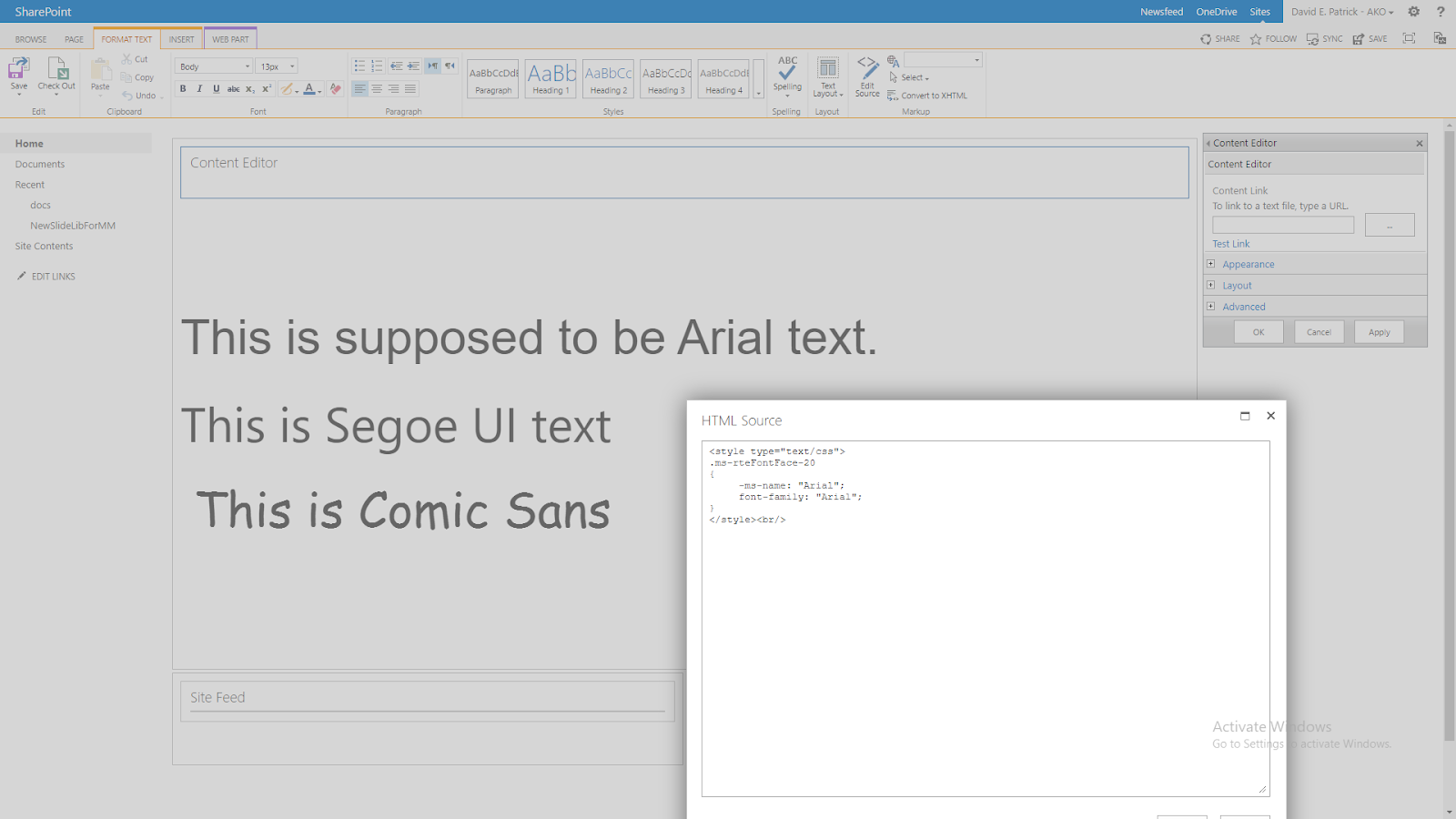

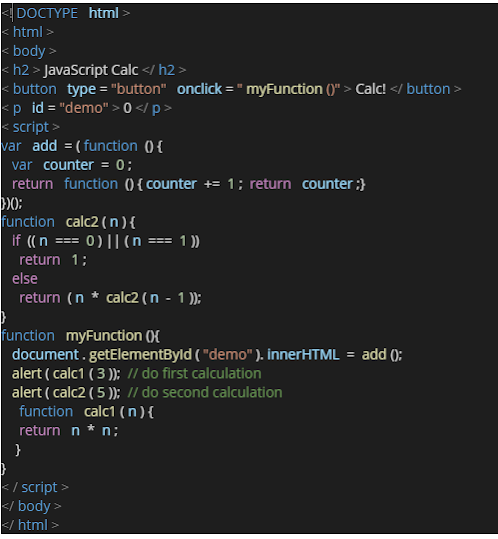
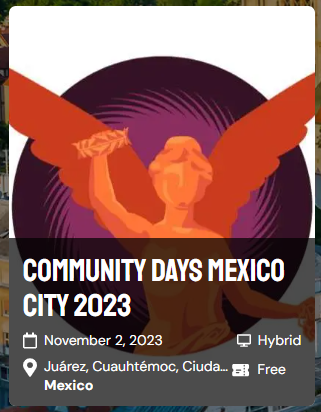
Comments
Post a Comment