Issue: Content Editor Web Part is missing from SharePoint Online
Solution: Run some PowerShell to get it back!
1. Download and install the SharePoint Online Management Shell from this Microsoft page:
https://www.microsoft.com/en-us/download/details.aspx?id=35588
2. From your Start screen, type "sharepont" and then click SharePoint Online Management Shell
3. In the SharePoint Online Management Shell, run the following five commands. Leave the quotes, but replace all the text between and including the < and > characters with details relevant to your SharePoint site:
Solution: Run some PowerShell to get it back!
1. Download and install the SharePoint Online Management Shell from this Microsoft page:
https://www.microsoft.com/en-us/download/details.aspx?id=35588
2. From your Start screen, type "sharepont" and then click SharePoint Online Management Shell
3. In the SharePoint Online Management Shell, run the following five commands. Leave the quotes, but replace all the text between and including the < and > characters with details relevant to your SharePoint site:
- $adminUPN="<the full email address of your SharePoint administrator account, for example: *** Email address is removed for privacy ***>"
- $orgName="<name of your Office 365 organization, for example: mycompany>"
- $userCredential = Get-Credential -UserName $adminUPN -Message "Type the password."
- Connect-SPOService -Url https://$orgName-admin.sharepoint.com -Credential $userCredential
- Set-SPOsite https://$orgName.sharepoint.com -DenyAddAndCustomizePages 0
Thanks Johnnie!
https://answers.microsoft.com/en-us/msoffice/forum/msoffice_sharepoint-mso_win10-msoversion_other/content-editor-web-part-missing-on-sharepoint/39a8e03e-35d4-4671-8e28-f8ab57bfffd0
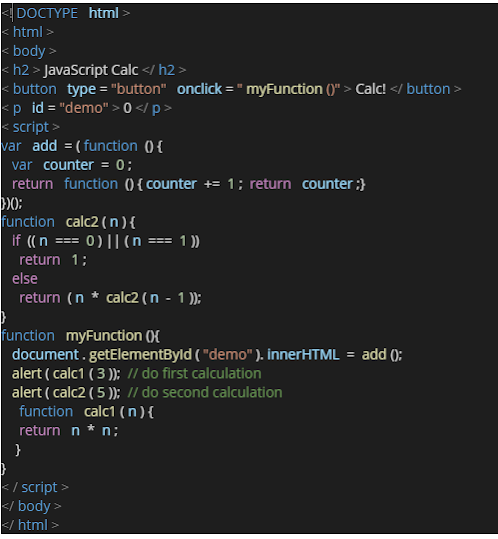
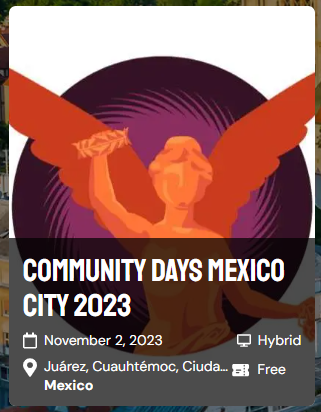
This is excellent information which is shared by you. This information is meaningful and magnificent for us to increase our knowledge about it. Keep sharing this kind of information. Thank you. microsoft dynamics houston tx
ReplyDelete