Found this tidbit in the Google trashcan (aka cache) and it saved me, so I thought I'd resurrect it a bit here:
Credit goes to : Andy Gett
Originally posted at:
http://blog.bullseyeconsulting.com/archive/2018/07/30/sharepoint-designer-2013-workflow-tips.aspx

Credit goes to : Andy Gett
Originally posted at:
http://blog.bullseyeconsulting.com/archive/2018/07/30/sharepoint-designer-2013-workflow-tips.aspx
Beware of Sending Long Strings to Workflow History
Sometimes we need to see what is going on within our workflows by writing values to the history log for debugging, informative or other purposes. However, the log accepts up to 255 characters. Anything longer, and the workflow is suspended with this cryptic error message:
Suspend this workflow
Activity in progress
Retrying last request. Next attempt scheduled in less than one minute. Details of last request: HTTP InternalServerError to https://mdigital.sharepoint.com/sites/Digitized_BioP/Test/_api/web/lists(guid'd7055b90-a4b2-4758-a4fc-dfcece0c1969')/Items Correlation Id: efb09adb-123f-475c-81d0-bc3377c5e8fe Instance Id: 0bd5c5e1-6955-4245-9d63-980c80065a50
Invalid text value.
A text field contains invalid data. Please check the value and try again.
Retry now
Activity in progress
Retrying last request. Next attempt scheduled in less than one minute. Details of last request: HTTP InternalServerError to https://mdigital.sharepoint.com/sites/Digitized_BioP/Test/_api/web/lists(guid'd7055b90-a4b2-4758-a4fc-dfcece0c1969')/Items Correlation Id: efb09adb-123f-475c-81d0-bc3377c5e8fe Instance Id: 0bd5c5e1-6955-4245-9d63-980c80065a50
Invalid text value.
A text field contains invalid data. Please check the value and try again.
Retry now

Of course, if you are already trying to debug, this can be a bit frustrating until you finally figure out that it is the actual debug statement that is breaking your workflow. Once it is suspended, you must Terminate this workflow or delete the list item to move on.
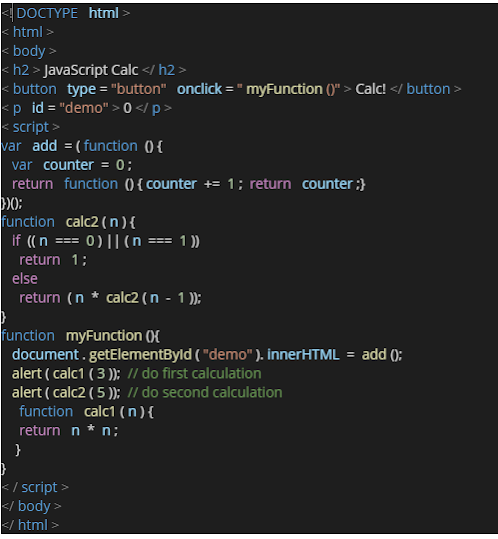
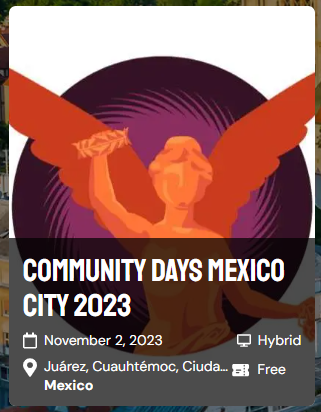
youtube.com/watch?v=pG1v7w8" - Videosl
ReplyDelete› youtube.com/watch?v=pG1v7w8" Listen to youtube mp4 Videol on Vimeo, the home for high quality.