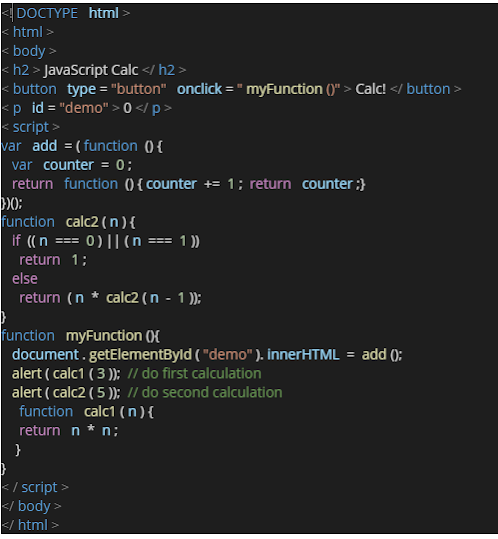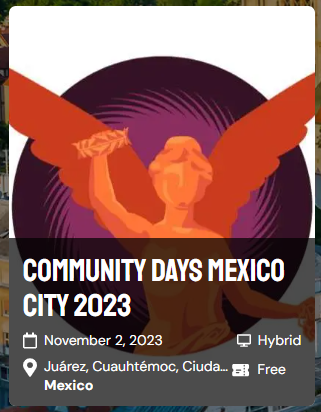Claim Your Free Voucher for DP600 or DP700 Today!

Claim Your Free Voucher for DP600 or DP700 Today! If you are an employee of a Microsoft Partner organization, you may be eligible to receive a free voucher for Exam DP-700 or DP-600 . To be considered, please complete the form and ensure you meet the following criteria: Join the https://aka.ms/FabricCommunity Be a member of a Microsoft Partner organization (include your Partner name and Partner ID — optional) Deadline to submit: October 20, 2025 at 11:59 PM PT Vouchers will be distributed via private message in the Fabric Community by October 21, 2025 Vouchers must be used by October 31, 2025. They will expire after this date. Exams must be taken by November 15, 2025. Submit your request here . NOTE: If you are not part of the Fabric Teams community, you will need to request to join https://aka.ms/JoinFabricPartnerCommunity as required by the terms and conditions. Prepare for the exam with these resources! Get Certified: DP-700 Fabric Data Engineer (Accelerat...